Submit Your Own Programs
You think that we are missing out on a particular program. Now you also can help us out by submiting your code here.
About Us
JAVA Help is a platform which helps the upcoming Coders of ICSE & ISC Board by providing them with the Source Code of all necessary JAVA programs.
ABOUT JAVA
Java is an object-oriented, and network-centric language which is also among the most used programming language. Java can also be used as a computing platform on any modern day device as it is platform independent. Not only is it secure but also realiable and hence, it is preferred by most organizations to build their projects.

Types of Java Platforms
- Java Platform Standard Edition (Java SE): It offers the core functionality of JAVA.
- Java Platform Enterprise Edition (Java EE): It offers an API for running network applications.
- Java Platform Micro Edition (Java ME): It lets small devices like mobile phones to run JAVA.
- Java FX: It is used for developing online apps using a lightweight user-interface API.

Features of Java
- Java is a multi-platform, object-oriented, and network-centric programming language.
- Java is a general-purpose, class-based, object-oriented programming language.
- Java Platform is a collection of programs that help programmers to develop and run Java applications efficiently.
- The best feature of the Java is that it is one of the easiest programming languages to learn.
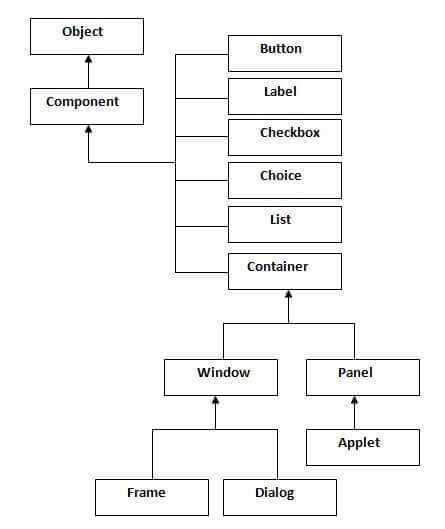
Components of JAVA
1. JAVA DEVELOPMENT KIT (JDK)
JDK is a software development environment used for making applets and Java applications. The full form of JDK is Java Development Kit. Java developers can use it on Windows, macOS, Solaris, and Linux. JDK helps them to code and run Java programs. It is possible to install more than one JDK version on the same computer.2. JAVA VIRTUAL MACHINE (JVM)
Java Virtual Machine (JVM) is an engine that provides a runtime environment to drive the Java Code or applications. It converts Java bytecode into machine language. JVM is a part of the Java Run Environment (JRE). In other programming languages, the compiler produces machine code for a particular system. However, the Java compiler produces code for a Virtual Machine known as Java Virtual Machine.3. JAVA RUNTIME ENVIRONMENT (JRM)
JRE is a piece of software that is designed to run other software. It contains the class libraries, loader class, and JVM. In simple terms, if you want to run a Java program, you need JRE. If you are not a programmer, you don't need to install JDK, but just JRE to run Java programs.
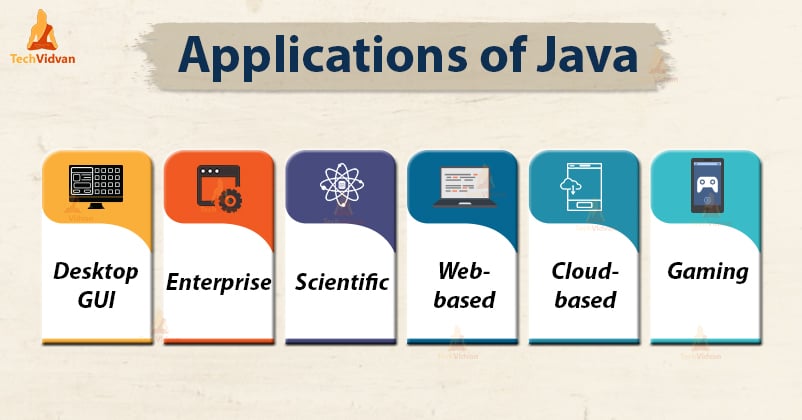
Applications of Java
- Desktop Applications such as Acrobat Reader, Media Player, AntiVirus, etc.
- Web Applications such as irctc.co.in, javatpoint.com, etc.
- Enterprise Applications such as banking applications.
- Mobile, Embedded System, Smart Card, Robotics & Gaming.